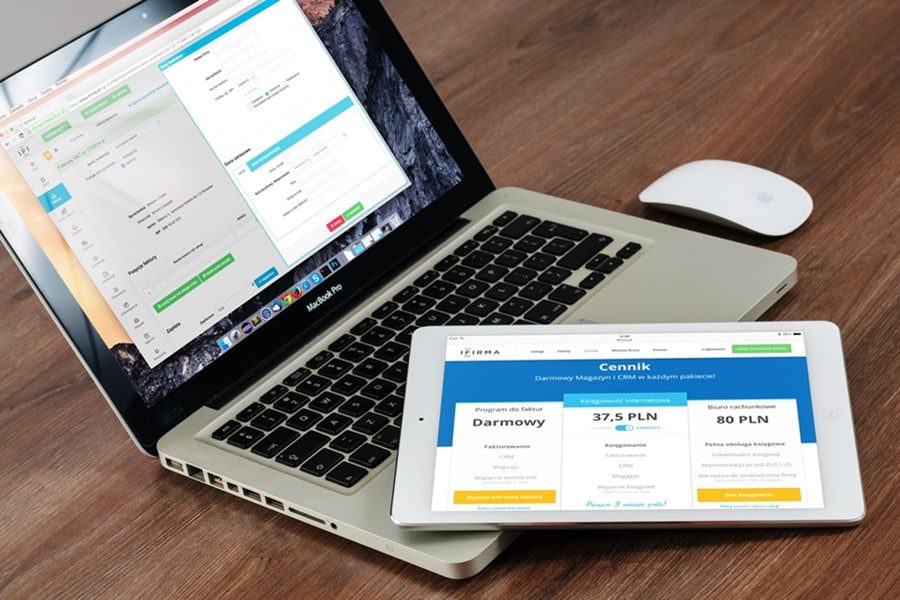Have a whole bunch of photos accumulated on your computer? Stop storing folders and stuffing memory to the eyeballs. I bring to your attention the ‘Top 7 Best Online Photo Storage Sites’ for storing pictures. It’s an easy and affordable way to organize your photo collections and capture memorable events in your life.
1. Google Photos
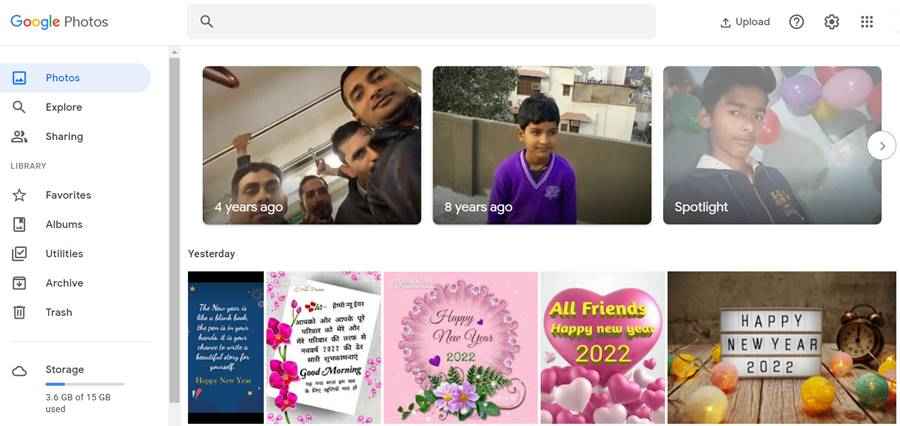
Is there free access: yes, 15 gigabytes, and then the files will just be compressed? Available for applications: Windows, macOS, iOS, Android.
It is the leader of my rating. Google Photos is the best all-in-one photo storage service. Remarkably, the number of stored snapshots is irrelevant and works on all trendy platforms.
How does the system work? There is nothing complicated here. Photos are loaded, then automatically distributed into groups depending on the time and place of filming. To achieve this, the service uses file metadata.
Also, all images are analyzed using artificial intelligence. It recognizes objects present in photos and can also search for certain things. For example, to find all footage of a dog, write “dog” in the search box. Smart search is one of the most delicious features of a cloud resource.
The second distinctive feature of Google is unlimited storage for your pictures and videos. At the same time, the service will not require payment from you.
2. Flickr
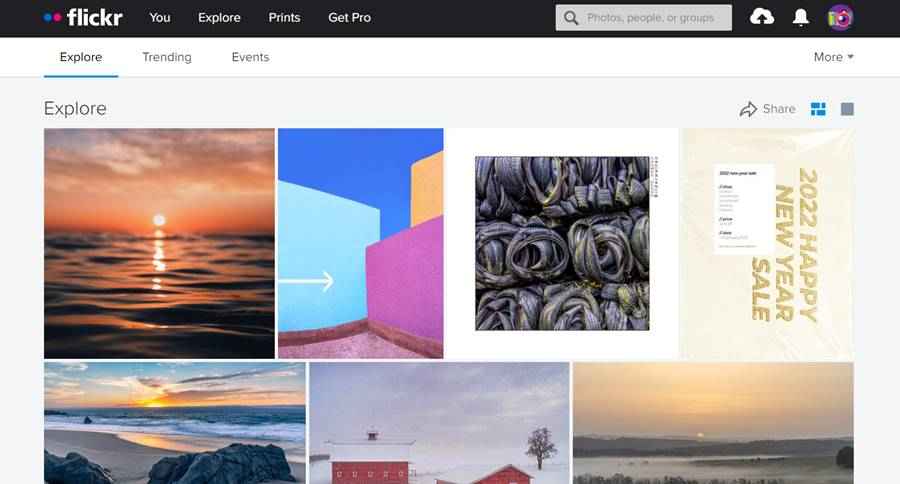
Is there free access: yes, 1000 Photographs. Available for applications: Windows, macOS, iOS, Android.
This creation from Yahoo is also a decent photo storage service. There is a large amount of storage available for free – 1000 photographs of any size and dimension. Its advantage is that the resource does not automatically reduce the images. It provides a high-quality grouping of frames by albums.
Also, you can tag pictures and much more. By the way, Flickr can also search for specific things in images but is inferior in quality to Google.
An exciting feature of the service – you can subscribe to users who have cool pictures, like on social networks.
3. iCloud
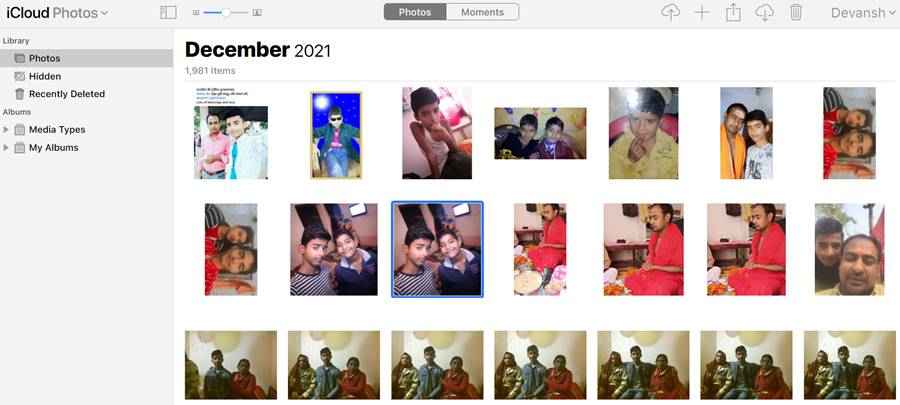
Is there free access: yes, 5 GB. Available for applications: macOS, iOS.
It is the right choice for anyone using Apple devices. Otherwise, don’t even look towards this service for storing photos. iCloud is excellent at building a media library. Here you can create different albums, set geotags, work with metadata.
A distinctive feature of the cloud application is “Smart Albums.” It’s like special smart folders that store snapshots according to the specified parameters. Alas, the system is incompatible with Windows.
4. Dropbox
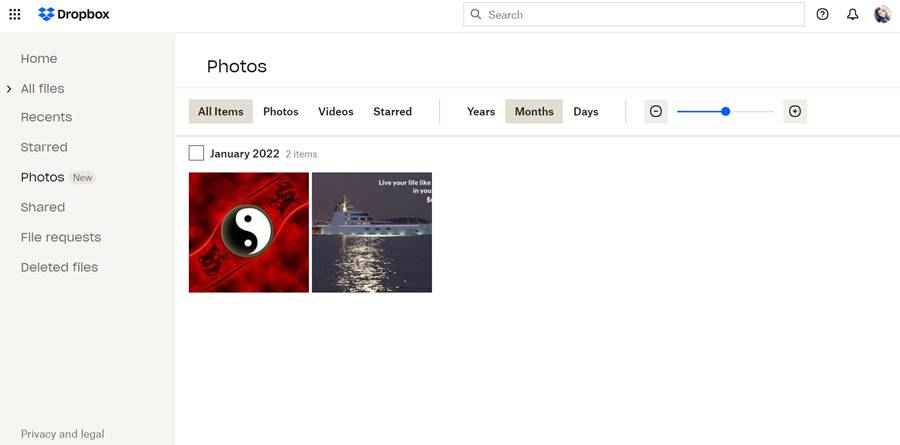
Is there free access: yes, 2 GB. Available for applications: Windows, macOS, Linux, iOS, Android.
Dropbox is another one of the best cloud photo storage services out there. It is worth paying attention to it. By the way, this cloud storage is suitable for saving photo collections and all types of files.
A distinctive feature is its convenience and accessibility on any desktop and mobile device. The disadvantage of the service is that the volume is too small for free use and the lack of search for specific subjects in the pictures.
5. OneDrive
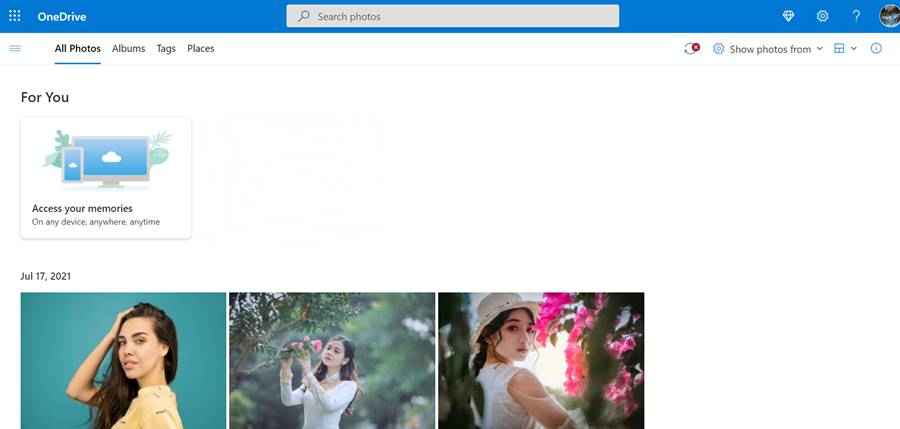
Is there free access: yes, 5 GB. Available for applications: Windows, macOS, iOS, Android.
OneDrive is similar to Dropbox but has significant advantages over it in processing photographic materials. When pictures are uploaded, the application automatically puts tags and calculates the type of frame (portrait photo, landscapes, etc.) and objects depicted in the image.
A distinctive feature of the resource is the ability to recognize geotags. With the sorting of images, there is also complete order here. The service is ideal for those who love the Microsoft ecosystem and use Office 365.
6. Adobe Creative Cloud
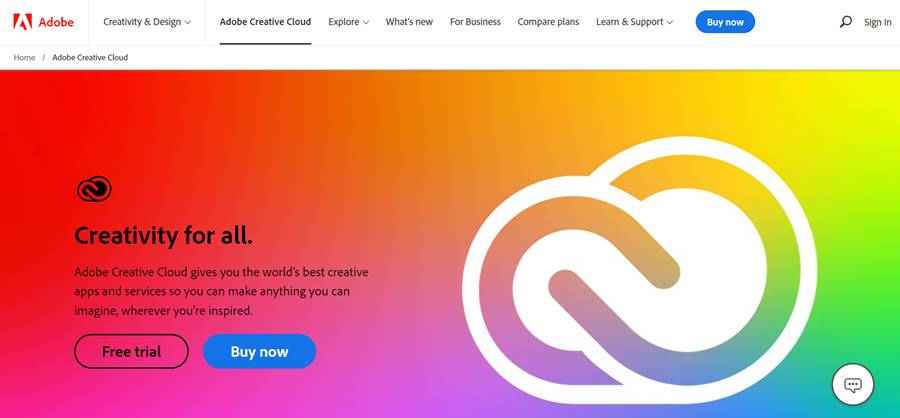
Is there free access: no. Available for applications: Windows, macOS, iOS, Android.
This photo storage service is the best for the real pros. The possibilities for processing images are genuinely endless. But there is no free access.
Adobe Creative Cloud organizes pictures by the rating system, tags, gets rid of rejected frames, and more.
Conclusion
These are the best photo storage services. Why clutter up your computer’s memory when you can easily create an excellent photo gallery in one of the cloud storage. I recommend trying these resources. You will love their simplicity and accessibility.