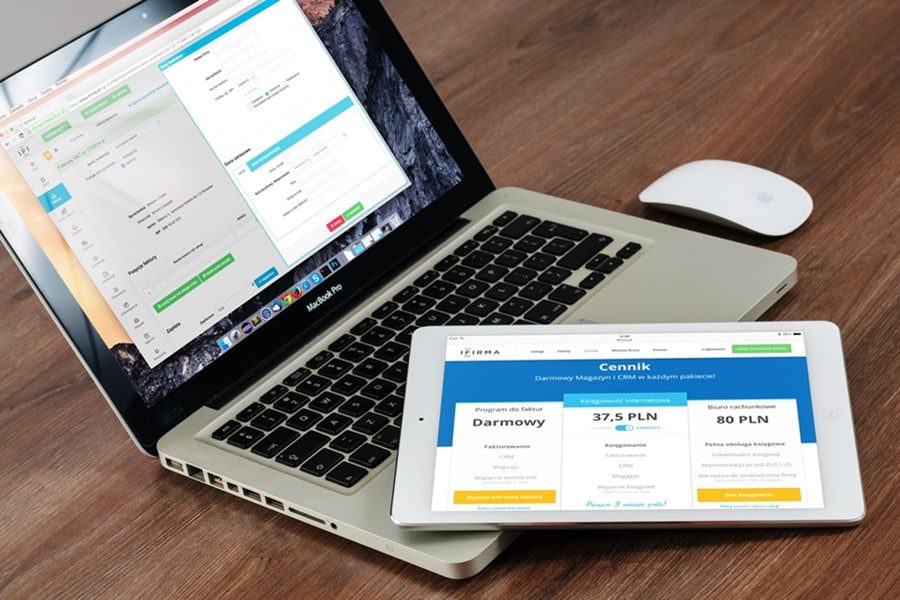In this article, we’ll discuss essential tips on how to shoot video perfectly. I do not pretend to cover all the intricacies since I will talk about what I am using when shooting a video. I want you to note that all these video shooting and filming types imply a relatively simple technical product at the output, in contrast to commercials.
As a result, you will not need to cram graphics, multi-insertions into the video; look for actors, some expensive studios, and interiors. But that doesn’t mean you can shoot with your phone holding it in your shaking hand and against a light source. On the contrary, you must squeeze everything out of what you have as much as possible – a simple video camera or smartphone, or digital camera.
You do not have the editing equipment at home, which was used to make Avatar or, for example, Edge of the Future. So you can’t fix gross mistakes. But by capturing the video correctly, you can quickly bring it to the best look for video topics.
Well, let’s start analyzing how to shoot video perfectly.
1. Shoot with What You Have
A professional or semi-professional camcorder is not required at all. Canon XF300 is the better choice for the video camera, but if you wait until you have a camera like Canon XF300 for $3,898, it may happen that you will never start shooting video; you will not take the first step to your success.
A smartphone, a camera with the ability to record video is suitable for starting. The resolution of the device should be at least HD (1280×720). But now, they practically do not release others. Do not forget that you are shooting for your sites, YouTube, for the Internet in general. And for these purposes, the resolution of 1280×720 is more than enough.
2. Make A Video Correctly
Shoot not from your hand but only from a tripod. An inexpensive tripod costs around $19. It is enough for your eyes. It is not at all necessary to buy a professional tripod for $150. Put your tripod in your trunk and let it ride with you like a spare tire.
Ugly shake is inevitable when shooting without a tripod. Visible even when the camcorder is equipped with stabilization.
The only difficulty can be shooting with a smartphone; these don’t have a standard tripod mount hole. But that shouldn’t stop you. Special adapters are sold on the Internet for attaching smartphones of different models to tripods. As a last resort, you can do it yourself. It all depends on the availability of any suitable improvised parts nearby and time and material.
I made such an adapter from a cable holder and a piece of foam rubber at one time.
3. Choose A Shooting Angle
Choose a shooting angle so that the person you are shooting does not stand between the light source and you, but, on the contrary, the light should be behind your back and evenly illuminate his face.

4. Don’t Forget Frame Adjustment
Don’t be too small. The subject or person should occupy about half of the area of the frame. But not bellow 1/3 or even more so 1/4.

5. Rule of 2/3 is Not for Video Tutorials
If you are filming a video report or tutorial, place the client in the center of the frame. It is not an artistic photo or a video presentation with a presenter and graphics in the frame. The two-thirds rule does not apply here.
You may also like to read: Filming an Interview: What You Need to Know about Filming Interviews?
6. Start Recording Easy
Click on REC in advance, a couple of minutes before the client starts speaking his review. Tell him, as if by the way, that the recording is already in progress, but do not rush him to start talking.
Keep preparing. Adjust the tripod, look for an angle, talk to the client. Let him get used to the fact that it all started, but nothing has changed – “millions of eyes” do not look at him from your lens. At this time, tell the client that he can not be afraid to make a mistake, stumble, stop because you will cut out all such places, and everything will turn out just OK.

Be sure to tell him briefly what you would like to hear. Then offer to say it. So the client will gently enter the desired state. Of course, everything said in this paragraph may not apply when you take feedback from a professional showperson, for example. But these pros don’t give you reviews every day, do they?
As a rule, we work with ordinary people – the same as we are.
7. Encourage The Client
When a person speaks, look at him favorably (not intently, do not gaze, but look) and nod approvingly at the end of each of his sentences. It is encouraging, and the client will not stutter frequently or at all. And then it will “go into a rage.”

8. Don’t Go for Another Take Unnecessarily
Try not to ask the client to do another take. If it doesn’t matter at all in your opinion, then at most once. It’s better to make a video that is not entirely correct than to ruin the relationship with the client.

9. Shoot Short Videos
Try not to time reviews for more than 1 minute. The exception is when a master of public speaking or a nugget gives you feedback. In other cases, the optimal recall time is 20-30 seconds.

10. Lighting
If you are an enthusiast with light (filmed in a dark room or against a light source), be sure to post the video on the video editor. Adjust the brightness and contrast of the picture.

You may also like to read: Lighting in Filmmaking and Photography: A Complete Guide
11. Cut Out Stutters and Bloopers
Cut out stutters and bloopers if the client is seriously confused and “hung up.” Do the gluing only in three ways to choose from end-to-end, overlap, or through a short white flash.
For timing up to 1 minute, do no more than one gluing. Better, of course, when everything went smoothly without gluing at all.
12. Process Sound with Audio Editor
Be sure to process the sound with an audio editor. Sound normalization in the popular audio editor can be quiet or noisy. Noisy sound can negate the effect of the video.

13. Don’t Sculpt a Huge Watermark on Video
The client must say so (you ask him in advance, see tip 6), from whom he bought or who provided services. None of your competitors steals such a video.
A huge watermark “clutters” the picture. Make it about 2-3% of the total area of the frame and transparent enough not to “shine.” And, yes, of course not to the center of the screen. Please place it in the bottom right or left corner.
Filming A Story About Your Company or Website

This type of video is becoming more and more popular when creating selling websites. Agree; it inspires confidence if you immediately see the organization’s head, the owner of the enterprise, on the site’s main page.
You click, and a video starts playing, in which he tells you what benefits you will get by buying something from him or using the services of his company.
This type of video shooting has its characteristics, and it will be more laborious to shoot such a video than a video review. But if you know how to shoot a story video correctly, the effect is excellent. Sales can increase up to 300%.
14. Again Shoot Short Videos
When filming a story about an enterprise, do not make the timing more than 4 minutes. This figure is also not a hypothesis, as it decreases every year. Aim for 2-3 minutes.

15. Change Angle of Shooting Frequently
In any case, at least with a 2-minute timing, at least with a 4-minute timing, remember that the picture on the screen should change approximately once every 5-10 seconds.

At least! If you break this rule, don’t be surprised that most people will not watch such a video for more than 30 seconds.
16. Use 2 Cameras If Possible
One of the simplest ways to change the picture in the frame is shooting from two points. Set up two tripods with video cameras. One shoots a person in full face, the other not in profile, approximately 45 degrees between profile and front view.
In this case, shooting in front of view is carried out at the same distance from the object, shooting at an angle – at the same or can be done closer.

17. Also 3 is Better, Don’t Bother 😉😉😉
Sometimes on the Internet, you come across videos where the option of shooting from three points is applied. Fair? Don’t bother. The effect of such a shooting is practically no different from shooting from two points.
18. Use Same Model for Shooting with 2 Cameras
Keep in mind that you must have both cameras of the same model when shooting with two cameras. Yes, it doesn’t matter what it will be – a special video camera, smartphone, or digital camera. I have already said this.
Both devices must be of the same model. The fact is that with all the declared standardization and unification of formats and gadgets, there is neither one nor the other in real life.
Two smartphones of different models with the same parameters, with the same lighting, will shoot a video of the same object in different ways. Sometimes it is very different. It doesn’t look good on the finished video.
19. Sound Should be Filmed on A Separate Device
When filming with two cameras, the sound should be filmed on a separate device with one mono or stereo microphone, on one lapel microphone device. Better if it is a lavalier microphone.
The fact is that when you mix two cameras on one video track, alternating them, then the sound should be as identical as possible. If, when watching a video of a person from a full-face point of view, the sound of his voice is quieter or louder than when shooting an angle, this is not at all cool.
The best device I know for this kind of sound recording is the Sony Voice Recorder. Perfect sound quality. Very popular among journalists and Internet business people supports connection of an external lavalier microphone. However, this is often not necessary, as Sony has its sensitive stereo microphones.

21. Shoot from Two Points with One Camera
You can shoot from two points and one camera. How to shoot video correctly from two points to one camera? Very simple. To do this, you need to say twice what you wanted to convey to your viewers.

First, put the tripod with the camera in full face and record the entire video. Then put the tripod with the camera on an angular view and once again say the whole text. At the same time, continue to look to where the camera stood for the first time, that is, straight ahead.
Fill both the resulting videos into the video editor and cut, hang out pieces from one or the other camera. The advantages of this feature are that you do not need to have two identical video cameras and end up with two takes of the exact text. If you got lost, made a mistake, stuttered in one take, then most likely everything will be OK in the other, and you can leave the best option in the video.
Although there are still those miracles, once I made a video recording of a friend. I did not want one, but three takes. So, he stumbled and coughed three times in the same place in all three variations. 😀😀😀 I was shocked. But this was the only case in my life. It is unlikely that you will repeat it.
22. Use A Prompter
Some people, as soon as they see the camera, forget everything they wanted and could say. It starts with “ah-ah-ah,” “uh-uh,” a bunch of parasitic words. There is no need to be surprised at this; it takes a lot of experience to speak into the lens quickly and naturally.
There are nuggets, but they are rare. That’s what the nuggets are for. There is an exit. Use a prompter. The simplest option is to outline the story on an A4 sheet with a felt-tip pen and hold this sheet right behind the camera. So that you can look at him, but it was not clear that you were reading the clues.
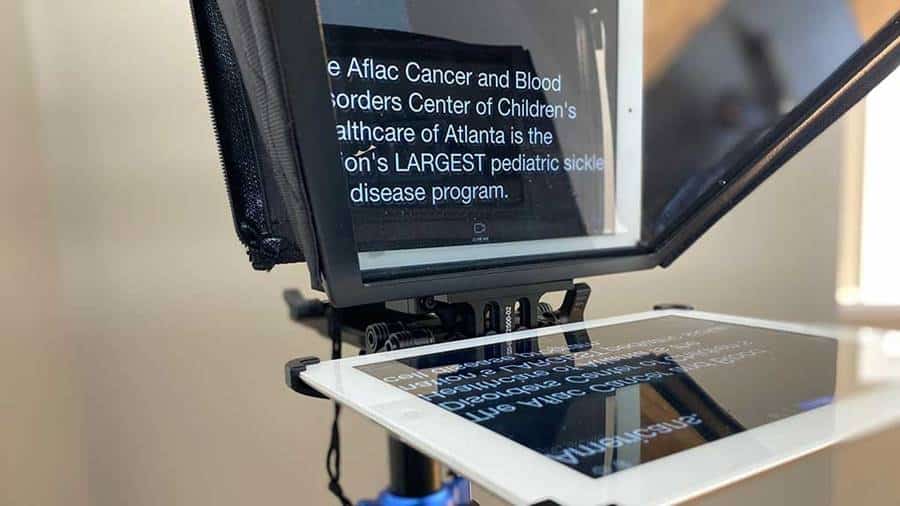
It is a more complicated option, but which is a salvation for the majority – an electronic prompter, nothing complicated either. Install the ICE BOOK READER PROFESSIONAL program on the laptop. Open it, open the desired text in it and start it up as a scrolling text. The scrolling speed is adjustable.
Find the one that is most convenient for you. Place the laptop behind the camcorder so that it does not cover part of the screen. That’s all.
You can start scrolling the text, press REC on the camera, and calmly pronounce the entire text. Of course, if you just read it, without emotion and monotonously, it’s not cool. It is a failure. Practice reading this text at least once or twice at the beginning. So that it lights up. 😎😎😎
If you put your laptop right behind the camera, it may very well be that it will be seen that your pupils move from left to right, reading the text. To avoid this:
- Place the laptop not immediately behind the camera but a meter and a half behind it.
- Make the text on the screen larger.
- Adjust the scrolling speed.
- With this arrangement, the pupils, when reading the text, will move to such a small angle that it will be completely invisible.
That’s it. If you know more tricks and methods – write in a comment below. And so you now know how to shoot a video of testimonials or advertising stories properly. Apply and get results.