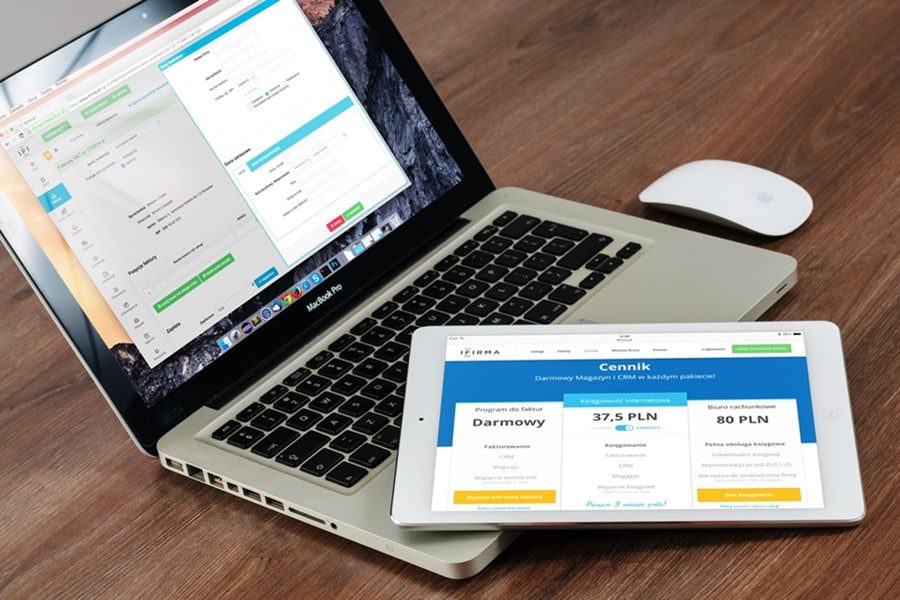Today, I am going to tell you ‘5 fresh photo montage ideas’ in this post. Have you already mastered all the basic retouching techniques and want to learn something new? Try photo montage! With it, you can create images from which it will be difficult to look away. In this article, I offer several options for inspiration.
5 Fresh Photo Montage Ideas
The photomontage is not limited to collages and background replacement. Overlaying one picture on top of another allows you to realize many original creative ideas. The main thing is to decide what you plan to get as a result.

Idea 1. Silhouette and Nature
An easy idea to implement is to take a human silhouette and fill it with nature. For example, you can use high mountains, forests, sea, sunset. Photographs where the silhouette expresses any emotions are incredibly effective – this can be achieved through a pose or by quickly showing facial features.

Idea 2. Portraits with A Twist
In the open spaces of the network, you can often find works with the effect of double exposure. For example, a seascape and an ordinary portrait can be harmoniously combined in such photos. Such compositions are fascinating to consider. However, you can also fill them with meaning – show a girl dreaming of the sea or a man who feels unity with nature.
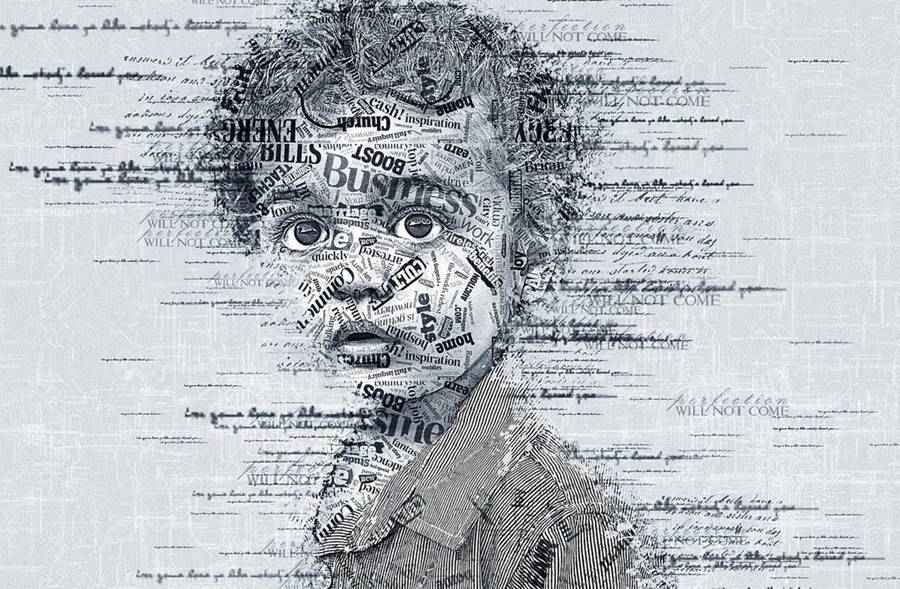
Idea 3. Reflection in Glasses
The glasses of a beautiful girl’s sunglasses reflect the seashore or palm trees. Usually? But no! After all, the picture’s heroine is located in the city center, surrounded by traffic and skyscrapers. You can go in a more non-standard way – for example, add the hero’s dream glasses in the reflection.

Idea 4. Paradoxes
Face or hand? It is difficult to understand what is wrong in paradoxical photographs immediately, but many people like such riddles. You can make funny and atmospheric pictures showing facial features through the palms with which it is closed.

Or try to show a person’s “inner” world and what worries him. For example, in the right photo, the heart of a brutal man is given to a dog.
Idea 5. Oxymoron
It is a technique based on combining incompatible things and concepts. Playing with contrasts is always interesting, so these photos attract the eye and evoke ambiguous emotions. You can show the confrontation between man and nature, or, for example, mind and feelings.
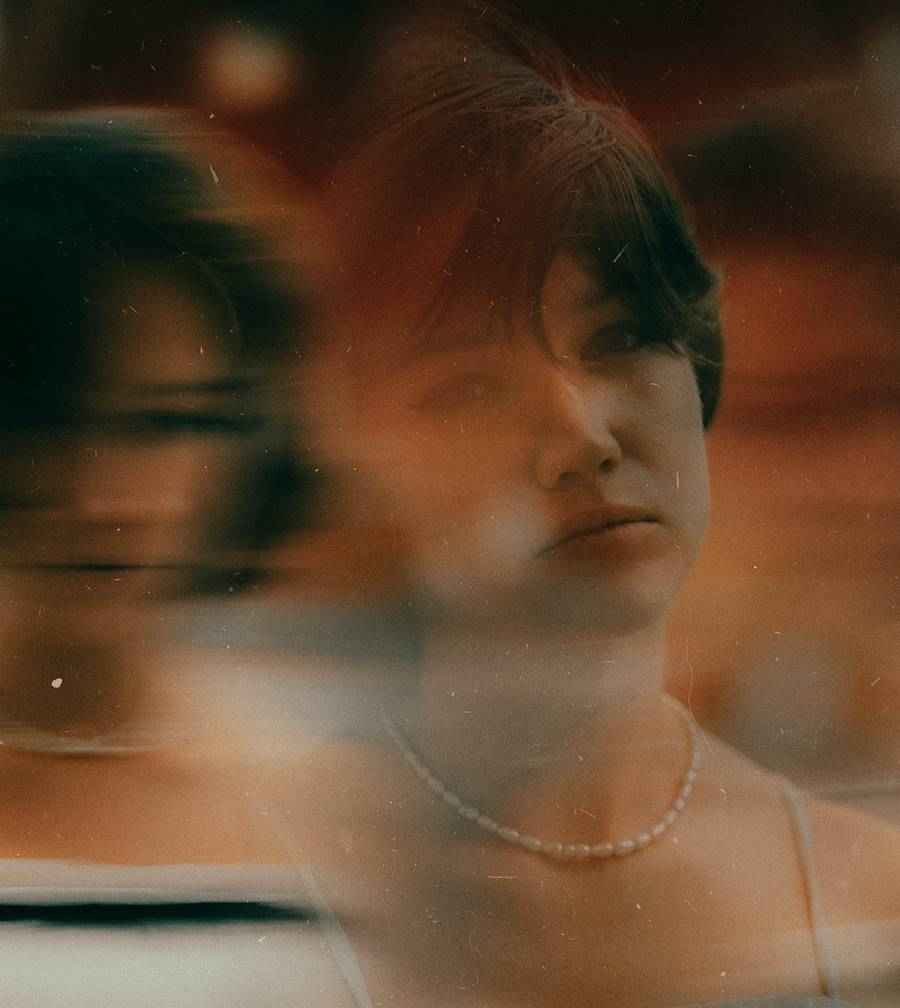
You may also like to read: 13 Common Photo Editing Mistakes When Processing Portrait Photos
Programs and Services for Photo Montage
Have you chosen the right idea? So, it’s time to move on to its implementation. We will tell you how to overlay a photo on a photo on a computer. Consider three different options:
- Photoshop – for advanced users with experience and skills working with layers, masks, and similar tools.
- Photo Collage is for beginners and those who want to create creative compositions at a professional level quickly.
- Canva is for beginner photographers who are not ready to install programs on a PC.
1. Photoshop
Photoshop is a professional graphics editor with great opportunities for photo editing and image retouching. With the help of software, it is possible to bring almost any idea to life, but it must be borne in mind that knowledge and experience are required for effective work in the program. It will most likely take a beginner a lot of time to get comfortable and understand the possibilities of the editor.
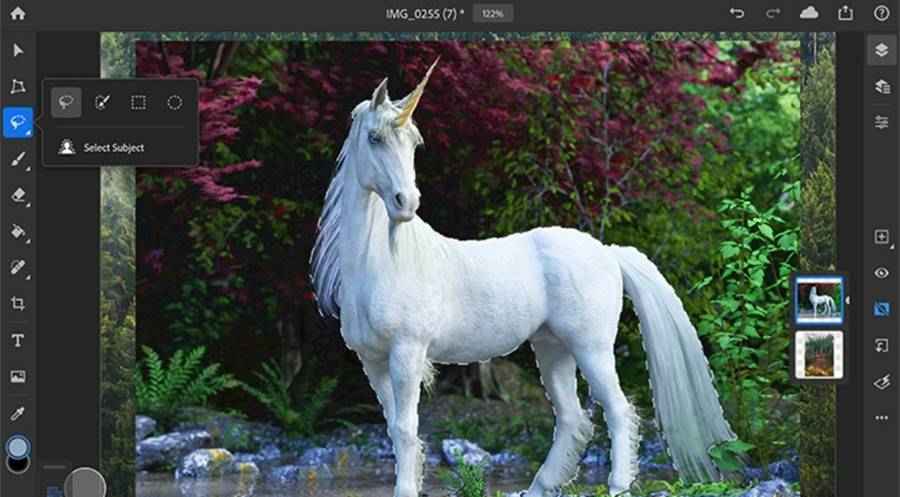
In Photoshop, to implement one of the considered ideas, you can go in several ways. Consider the simplest one – overlaying two pictures on top of each other by creating two layers:
- Decide on an idea and choose two pictures. For example, take the image of a dark forest and a blue-eyed cat.
- Open the model photo and place the background image on a separate layer.
- Click on the first layer with the right mouse button and find the option “Create Layer Mask” in the menu.
- Select the black brush and adjust its settings. For example, the degree of transparency will determine how much one picture will shine through another. The brush size should be more extensive since we work with a large model.
- Develop the image from the second layer, painting over the desired areas of the picture with a brush. Please note that you can go over the same fragment with a brush several times – this way, the model will stand out more clearly against the background.
2. Photo Collage
The Photo Collage program focuses on creating collages and offers a complete set of various tools for this. You can quickly make a bright poster, stylish logo, poster, or photo book using ready-made templates. Design from scratch is also possible – this option is most suitable for implementing creative ideas for photomontage.
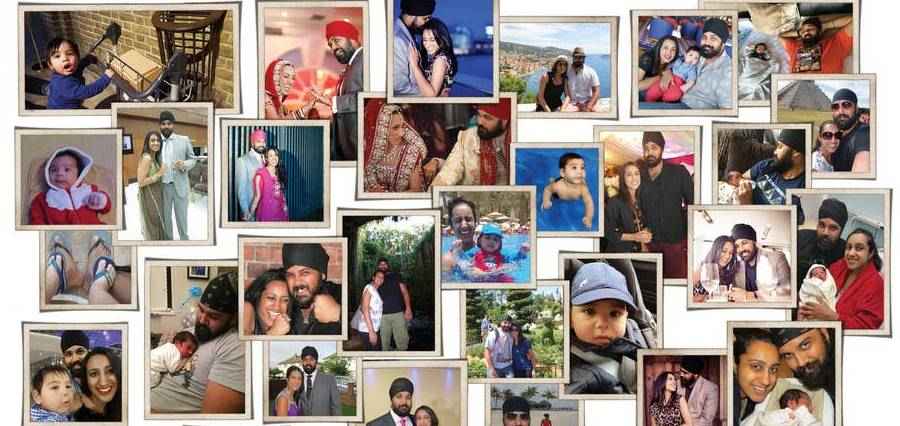
Let’s create an exciting and stylish collage with pictures from one photoshoot.
- Open a new collage in the program and select the type of project – from a template or scratch. I will focus on the second option.
- Add the photos you need – you can drag them from the folder to the working field of the program or find them using the “Photos” tab on the left side of the screen.
- Decide on the levels of the photo. If you want one image to be placed on top of another, then click on the first right mouse button and select “Position” from the menu, and then “One level up.”
- Add text or clipart. The latter can be selected from the editor’s collection or downloaded from your PC.
Canva
This online service is a good solution for those who do not want to download and install profile programs on their PC or laptop. The advantages of the editor are its accessibility and fast work, but you should understand that you will depend on the Internet’s availability and speed.

Canvas allows you to make simple photomontages – collages, background replacement, adding graphic objects to the image. For example, you can dilute a photo with a frame of flowers.
The advantage is that all objects are configurable – you can change the size, determine whether a picture will be placed in the foreground or background, etc. Also, right in Canva, you can pick up suitable photos from the Pixels photo stock.
You may also like to read: Ideas for An Artistic Photoshoot
Conclusion
Above, ways were discussed in detail on how to superimpose another photo on a photo, and original ideas for such a photo montage were proposed.
At first glance, it may seem that only professionals can cope with such a task. Still, if you use simple software, then a beginner without experience is quite capable of creating an absolute masterpiece.
For example, working with Photoshop is indispensable without special knowledge, but Photo Collage and Canvas are available to everyone.