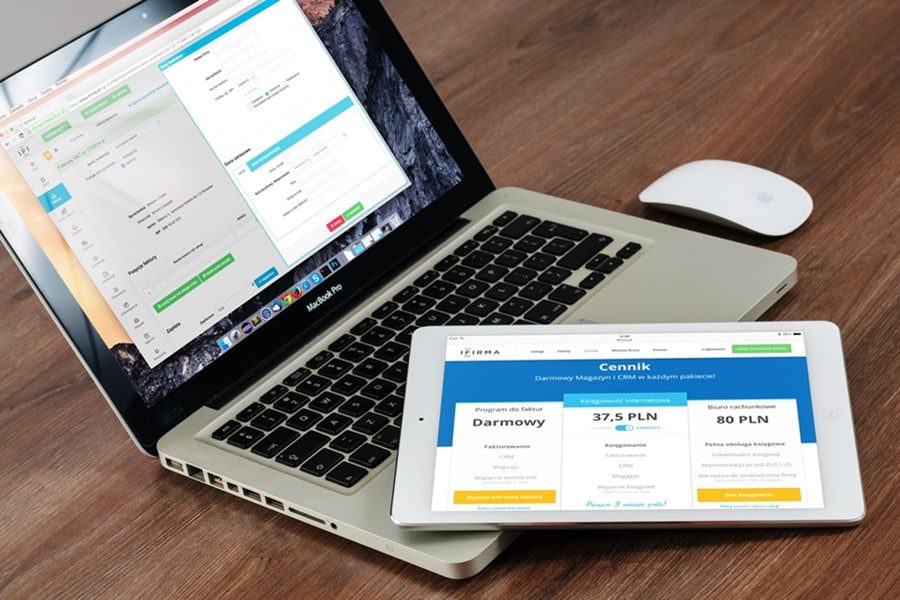There is an opinion, and I completely agree with him, that the best camera is the one that is always with you. And with us today we always have a smartphone with a built-in video camera. This means that almost everyone has a tool in their hands that allows you to smartphone video recording not only for memory and for entertainment, but also for earning money.
But if it is safe to say that the technical quality of smartphone video recording today is high, then the creative quality of video is very far behind. Most frames and clips are slurred and crooked “screens”. As you know, it is not the camera that shoots, but the person in whose hands this camera is, and it depends on his skill whether the result will be smart video or quite the opposite.
Here are six simple rules to follow to make professional grade video using smartphone. Six actions to always say “Yes”, including your mobile camera.
6 Dos for Smartphone Video Recording

#1. Before you start any shooting, aiming the lens at something and starting to line up any frame, ask yourself the question: what exactly am I going to shoot at the moment?
The answer to this seemingly uncomplicated question will immediately save the frame from indistinctness and incomprehensibility, which, unfortunately, are very often found in grief frames, because your answer will determine the main character of the frame, which should attract the viewer’s attention in the first place.
Any frame tells us about its main character, about some object – how it looks, what its relationship with other objects, if any, is in the frame. If all this is “readable”, that is, it is clear to the one who is looking at this shot, then its composition is correct.
#2. Very rarely, objects around us are completely alone. Most often, several objects fall into the frame at once, therefore, having chosen the main one, the rest must be corrected by choosing the most suitable angle for the idea of the frame. Secondary objects in the frame can emphasize the foreground and background, making the main subject stand out favorably. And when all three shots are present in the frame: foreground, middle and background, the frame looks the most expressive, because it carries much more visual information, and it is more interesting for the viewer to examine it.
#3. Every time you shoot in any place, literally without leaving this place, shoot not one shot, but a set of frames of different sizes, which can easily be folded into an editing phrase or episode, which is simply necessary for high-quality reportage filming.
Such a versatile shooting is preferable, because just as in life our eyes can cover the entire space as a whole, and focus on something specific, so in the footage we want to see the same thing, that is, having received a general impression, we crave details.
#4. You already know that each frame has a foreground, a middle and a background – a background, and they give volume to the image in the frame. And if you also focus the viewer’s attention by adjusting the focus on the desired object, then such a frame will be much more expressive.
Until recently, the choice of depth of field was available only to professional cameras, and then also to DSLRs. And now you can set focus on your smartphone.
Modern smart phones have a touchscreen display. This means that if we touch him in a certain place before shooting, it will understand our command (clever) and focus exactly where we poked. That is, it will leave in sharpness the object that we indicated with our touch, blurring, for example, the background.
Or vice versa, it will leave the background in focus.
Great, isn’t it? You can choose. But there are pitfalls here that you need to know. For example, you select a subject, touch the screen where you want it, and start shooting. And if, while shooting, you begin to move, the camera will adjust the focus on its own, and it will look like flickering re-focusing spoiling the frame. So, this can be avoided if, even before the start of shooting, you do not just touch the image of the selected object on the screen, but, touching, hold your finger for two to three seconds. In this case, the camera will lock focus. But here there is one “but” – the distance to the object during movement should remain approximately the same, that is, you can rotate, roughly speaking, around it. Although in most such cases, movements are not necessary at all, but you should know this so as not to inadvertently ruin some outstanding shot.
And you also need to know that by fixing the focus on the object by touching the touch screen, the exposure and white balance are automatically fixed.
As a result, it turns out that the smartphone camera will calculate the optimal brightness and color for the object you pointed to. If this matches your idea, then great, you will get the result that you need. But if not… For example, in your idea there are no silhouettes of people against the background of a window, you need people to be visible – in this case, you will have to press the screen for two more seconds in the place where you want to expose.
All this will not seem like a complicated gibberish if you practice. Through trial and error, you will learn how, when and where to touch the screen to get what you need.
#5. I think you’ve heard about the existence of special camera carts that allow you to shoot with the movement of the camera, which makes it possible to take effective shots. But I want to draw your attention not only to this specialized equipment, but also to what is around each of us. For example, a trolley in a supermarket, carousels, escalators, airplanes – in general, everything that moves and can move our smartphone camera with it. A trolley in a supermarket, like any smoothly moving object, is an excellent device and not a weak generator of creative shots. Attach your smartphone to a trolley and capture time laps or drive along shelves.
#6. Use dedicated mobile apps. For example, for shooting Time lapse. This is such a slow-motion single-frame shooting, when played back at normal speed, the effect of acceleration inherent in the frame is created.
For android smartphones, this can be Frame lapse, for iPhones, for example, Time Lapse Camera.
Frame lapse is very easy to use. Install it in your phone, open it, build the frame you need and turn on the large button with a blue pip on the right of the screen. When recording is in progress, this blue pip will turn red. You can also stop recording by clicking on it. That’s all – it couldn’t be easier. From the technical side. But with the creative one again, you need to wiggle your brains a little to get a successful time laps.
Not everything that is around you makes sense to capture in an accelerated form, because not everything will look spectacular. Shooting in the form of time laps is primarily worth scenes in which there is movement in the frame, that is, there is something happening there, but slowly and familiar to the eyes, but if you take and accelerate, for example, the flow of cars, you will look at them more interesting. That is, the movement in the frame – cars, people, waves and whatever – is the first reason for shooting time laps.

The second reason is with the help of time-laps to see some kind of process that in life is stretched over time. For example, the opening of a flower or dawn. In this case, time-laps allows us to see in a minute what in life we would have to watch for hours.
The third reason for shooting time-laps is some kind of your movement – driving a car, driving along the shore, conquering a mountain, whatever – recorded using slow-motion shooting, which subsequently gives an accelerated effect, of course, looks more unusual and also allows you to see in a matter of seconds seconds that in reality lasted tens of minutes.
But in order for you to be able to capture some even half-hour action, but even the same dawn, you should take care of a fully charged battery, a large memory card and a tripod (or another reliable way to fix your phone). These are the three essential components of getting a quality time-laps.
You may also like to read: Best Camera For Video Vlogger and Youtubers in 2020
Actually, your task is to build a beautiful and competent plan, fix the phone well, launch the application for taking time-laps, press the record button and… do other things for half an hour. The smartphone will do everything by itself – in this it is strong. But in what it is weak, how and when it is not worth shooting even with an iPhone, I will also inform you now in order to save you from spoiled frames, missed opportunities and disappointments in smartphone video recording in general.
3 Don’ts for Smartphone Video Recording

#1. Do not shoot vertical video. That is, do not hold the phone as you used to, but rotate it 90 degrees.
Why? Because lossless vertical video can only be viewed on the device that was used to capture it. And all other viewing devices – monitors, televisions – are used in our horizontal position. And if you view a video shot vertically on them, then on the sides of the frame there will be immeasurably large black bars, and the image will be cropped in height, that is, the viewers will not see those frames that you so diligently built and shot.
#2. Modern smart phones create videos that can be sold only in good light conditions, in other words, during the day. But in the evening, the picture is grainy and, of course, inferior in quality to many video cameras. Therefore, do not shoot at night or in poorly lit places. Shoot in the dark only when absolutely necessary or just as a souvenir. The commercial quality of this video is very poor.
#3. Another weakness of a good mobile phone is zoom. A frame shot with zoom in is also much worse in image quality than the one taken without artificial zoom.
Therefore, do not use the zoom to zoom in. Avoid shooting with your fingers on the screen, it is better if you can, just get closer to what you want to capture on video.
By the way, there are assistants here. For example, a telescopic monopod is a phone mount on a sliding long stick. A great thing that allows you not only to reach for some objects or raise the camera as high as you cannot simply with your hands, but with the help of a monopod with a phone mount, you can shoot yourself – a selfie fashionable today or make spectacular wiring. The price of this device is cheap compared to its help and the ability to create an interesting non-trivial video.
You may also like to read: 10 Secrets Tips for Recording Video at Home
In conclusion, I will add that the reality today is that a small camera in your smartphone can give you great opportunities for self-realization, earnings or fame. And whether you take advantage of these opportunities depends only on you. I wish you good luck for your smartphone video recording, if only because it will make your life more interesting.