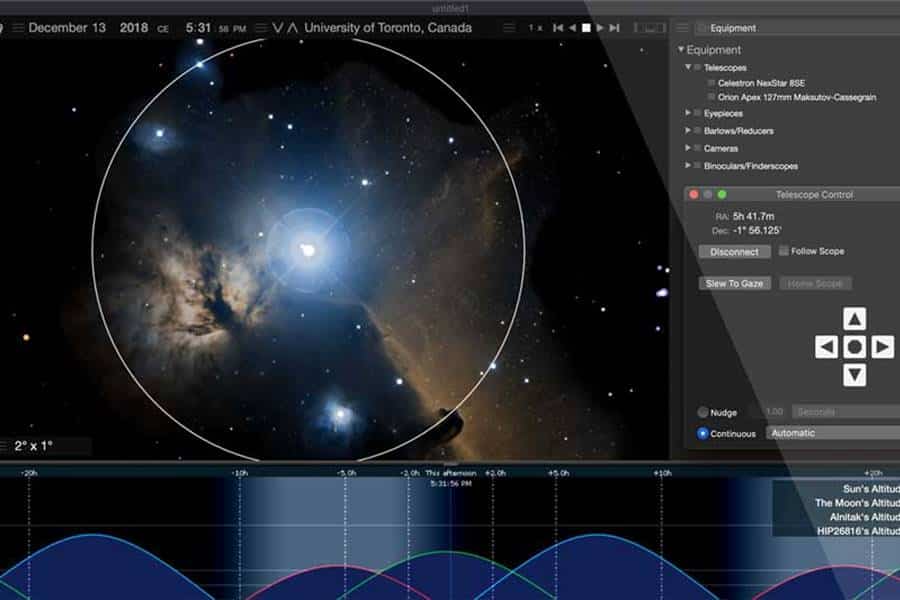Astrophotography with the Pixel 6 has its limitations compared to dedicated cameras, but it can still produce impressive results. With practice and experimentation, you can capture beautiful images of the night sky using just your Pixel 6.
Astrophotography with the Pixel 6 can be an exciting way to capture stunning photos of the night sky. Here’s how you can get started:
1. Find a Dark Location: To capture clear images of the stars, you’ll want to find a spot away from city lights where the sky is dark. This will minimize light pollution and allow you to see more stars.
2. Set Up Your Pixel 6 on A Stable Surface: It’s important to keep your phone steady during long exposures. You can use a tripod or any stable surface to avoid camera shake.

3. Enable Night Sight Mode: The Pixel 6 comes with a feature called Night Sight, which is specifically designed for low-light photography. Open your camera app and swipe to access the Night Sight mode.
4. Focus on The Stars: Tap on a bright star or a distant object in the sky to set the focus manually. This ensures that the stars appear sharp in your photos.
5. Adjust Exposure Settings: Experiment with different exposure settings to capture the desired level of brightness. You can adjust the exposure slider on the screen to make the image brighter or darker.

6. Use a Timer or Remote Shutter: To minimize any shake caused by tapping the shutter button, use a timer or a remote shutter release. This will allow you to trigger the photo without physically touching the phone.
7. Take Long Exposures: Astrophotography often requires long exposure times to capture enough light from the stars. The Pixel 6 can handle exposures of several seconds or even minutes. Try different exposure durations to see what works best for your scene.
8. Be Patient: Nighttime photography requires patience. Allow the camera to capture the image for the desired exposure duration, and avoid moving or touching the phone during that time.

9. Post-Processing: Once you’ve taken your astrophotography shots, you can further enhance them using photo editing apps or software. Adjusting the brightness, contrast, and sharpness can bring out the details of the stars and make your photos even more impressive.
Remember, astrophotography can be challenging, especially with a smartphone. Practice, experiment, and enjoy the process. With time, you’ll improve your skills and capture breathtaking images of the night sky with your Pixel 6.