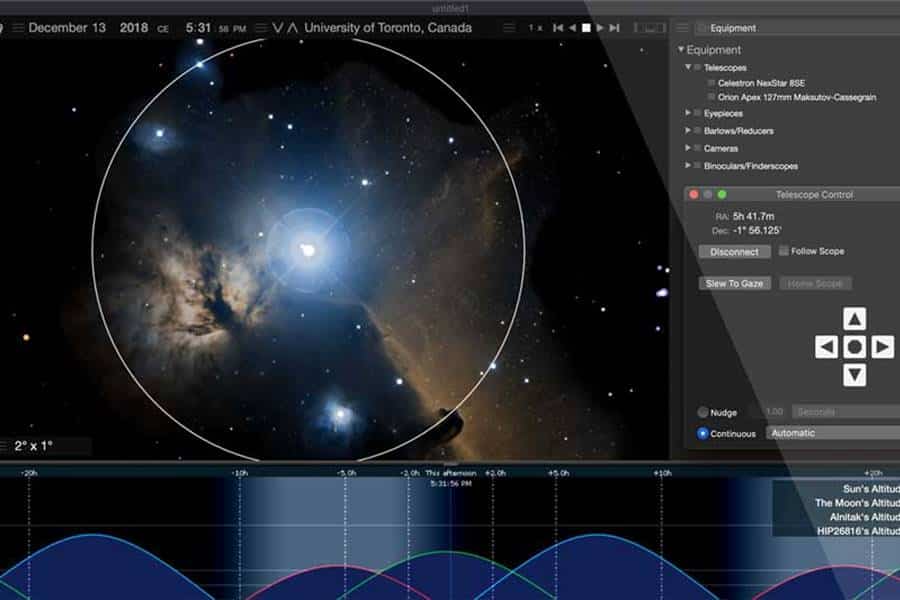Processing astrophotography images involves enhancing and adjusting the captured data to reveal the details and beauty of celestial objects. Here’s a simplified step-by-step guide on how to process astrophotography images:
1. Importing and Organizing
- Transfer your raw image files from your camera or memory card to your computer.
- Create a dedicated folder to store your astrophotography images and organize them for easy access.
2. Calibration
- Perform calibration by using calibration frames such as bias frames, dark frames, and flat frames.
- Apply software tools or scripts that align and combine the calibration frames with your astrophotography images to remove noise and correct for imperfections.

3. Image Stacking
- Stack multiple exposures of the same object using dedicated stacking software.
- Stacking combines individual images to reduce noise, enhance details, and reveal faint structures or objects.
4. Stretching and Adjustments
- Use image processing software (e.g., Adobe Photoshop, PixInsight) to adjust the brightness, contrast, and color balance of your stacked image.
- Apply histogram stretching or curve adjustments to reveal the details across different tonal ranges.
5. Noise Reduction
- Apply noise reduction techniques to further reduce the noise in your image.
- Use tools like noise reduction filters or denoising algorithms specifically designed for astrophotography.

6. Sharpening and Detail Enhancement
- Use selective sharpening techniques to enhance fine details and structures in your image.
- Apply localized contrast adjustments or techniques like wavelet sharpening to bring out intricate features.
7. Final Touches
- Make final adjustments to improve the overall visual appeal of the image.
- Fine-tune color balance, saturation, and other parameters to achieve the desired aesthetic.
8. Save and Export
- Save your processed image in a high-quality format (e.g., TIFF) to preserve the details and dynamic range.
- Export a web-friendly version (e.g., JPEG) for sharing on websites or social media platforms.

Remember, astrophotography image processing is a creative process, and there are various techniques and approaches you can explore. It’s essential to practice, experiment, and develop your own style over time. There are also online tutorials, forums, and communities where you can learn from experienced astrophotographers and gain valuable insights into processing techniques.